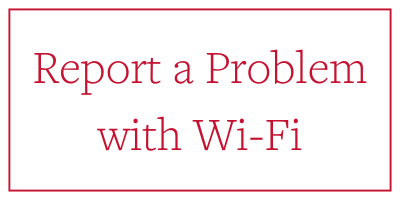Wi-Fi at Miami
Wi-Fi is one of the most important utilities IT Services provides to the University. As more coursework and administrative actions take place online, it’s imperative to have access to a robust, reliable network capable of handling heavy load.
There are several different networks at Miami that you will come in contact with:
- MU-Wireless: The main network that you will use for most of your devices and purposes.
- MU-Guest: A secure guest network that doesn’t require login for friends, colleagues, parents, and guests.
- eduroam: A network supported by more than 600 universities in over 100 countries around the world. Using your Miami email address and password, you can log in to the eduroam network at any campus or location that offers it.
- MU-Gaming: For gaming and television streaming devices, like Xbox or Roku.
We are constantly improving the Wi-Fi service. Adding new advances in technology, updated hardware, and more bandwidth are all ways we strive to provide the best connection to the faculty, staff, and students here at Miami.
Wireless access (most commonly referred to as ‘Wi-Fi’) is one of the most important utilities that IT Services provides to Miami. As more of our world becomes digital and moves into online spaces, especially higher education, the demand for fast, reliable Wi-Fi has never been greater.
To that end, we are constantly evaluating our wireless environment and making sure the service we’re providing is the best it can be. For instance, we conduct regular service reviews of Wi-Fi to take stock of all the assets, stakeholders, target deliverables, and key features and capabilities of Wi-Fi at Miami. The network services team has also spent a considerable amount of time going around the Oxford, Middletown and Hamilton campuses testing the network on various devices to ensure speed and connection.
We need to stay on top of current standards in order to provide connectivity to a wide range of devices. That means updating equipment as new tools and technologies are released; in addition, we have to make sure the network is backwards-compatible with older devices. It’s a lot to manage, and the network services team works hard to keep up with new tech and trends.
Wi-Fi News
Wi-Fi News
History of Wi-Fi at Miami
The initial MUnet Wireless project kicked off in 2004 with a total of 1,042 access points (APs) in the original install. From there, the number of access points steadily increased year after year to the more than 5,600 we have now.
You can follow along with the timeline of Wi-Fi at Miami here:
Miami Wi-Fi 0.5: 2003-2004
Total APs: 100
Wi-Fi standard: 802.11 b
The beginning of Miami Wi-Fi! For the initial MUnet Wireless project, we cracked open the proverbial pipes and added several features, including guest access and departmental pockets of APs.
Miami Wi-Fi 1.0: 2004-2005
Total APs: 1,042
Wi-Fi standard: 802.11 b/g
This was the first campus-wide rollout of MU-WIRELESS and MU-GUEST, and we added more than 1,000 access points. We're getting there!
Miami Wi-Fi 2.0: 2007-2008
Total APs: 1,375
Wi-Fi standard: 802.11 b/g/a
Miami Wi-Fi 3.0: 2011-2012
Total APs: 1,901
Wi-Fi standard: 802.11 b/g/a/n
This is when we started branching out and improving greenspace connectivity - in other words, between buildings. (Nowadays, you can walk anywhere on campus and have a strong signal.)
Miami Wi-Fi 4.0: 2014-2015
Total APs: 2,351
Wi-Fi standard: 802.11 n/ac
Miami Wi-Fi 5.0: 2018-2019
Total APs: 5,100
Wi-Fi standard: 802.11 n/ac
Now, we have denser coverage with a jump of nearly 3,000 APs in the past couple of years. The network is getting even more robust, and the Wi-Fi standard didn't change from year to year this time.
Miami Wi-Fi 6.0: 2019-2020
Total APs: 5,400
Wi-Fi standard: 802.11 ac/ax
And that brings us to today! We are adding more APs than ever, along with replacing old ones and upgrading technology constantly. We're improving greenspace coverage and boosting connectivity.